Safety warning
Read these safety warnings and instructions first
After reading, keep this user guide for future reference.
The use of Aldebaran Cobiots is subject to Aldebaran and third-party software licence terms.
Safety notice
IMPORTANT SAFETY INFORMATION.
READ AND MAKE SURE YOU UNDERSTAND THESE SAFETY WARNINGS AND ALL INSTRUCTIONS BEFORE UNPACKING AND USING THE MACHINE.
Warnings presented here are intended to warn you of potential harm to yourself and other people as well as damage to property. Always follow them to reduce the harm potential
- This manual also provides safety warnings, correct handling procedures, and other regulatory information for using Plato, the battery, and the battery charger
- The warnings provided in this manual do not cover all possible situations that may arise
- Safety of pedestrians and people in the surrounding area will be the first priority in all circumstances (such as when Plato does not operate properly, when Plato has tipped over, etc.)
- Always adhere to warnings regarding machine installation, maintenance, and use and keep this manual where it can always be referred to
- In the following emergencies, immediately press the Emergency button and turn off the main power switch:
- Plato is in a hazardous situation (example: emitting smoke, is inoperable, has fallen over, etc.)
- Plato comes close to inflicting harm on surrounding people or objects close by
- Plato is behaving unpredictably or is operating in a manner that is inconsistent with this manual
Recycling and disposal

The machine, battery charger and battery are designed and manufactured with recyclable, high-quality materials and components. Please do not dispose of your product in everyday waste. Contact customer support.
When disposing of the machine, remove the battery from the machine, and dispose of it properly according to regulations for waste disposal in your region.
Warning
The following symbol categories explain the level of harm or damage that can occur if warnings are not observed and Plato or related equipment is used incorrectly. Please make sure you understand these symbols and their meanings before reading the remainder of this manual.
| Symbol | Meaning |
|---|---|
| Indicates a hazardous situation that, if not avoided, will result in serious injury | |
| Indicates a hazardous situation that, if not avoided, could result in serious injury |
The following symbols indicate important information. Please make sure you understand this information before reading the remainder of this manual.
| Symbol | Meaning |
|---|---|
| Prohibited action (not allowed) | |
| Must not be used where exposed to water, and must not be splashed with water | |
| Mandatory action based on instruction (must be performed) | |
| Unplug the power plug from the outlet |
What to do in case of an emergency or abnormal situation?

In case of perceived danger, press the Emergency button which stops Plato immediately by braking the wheels.
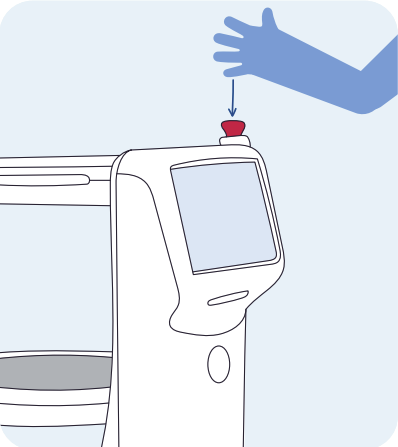
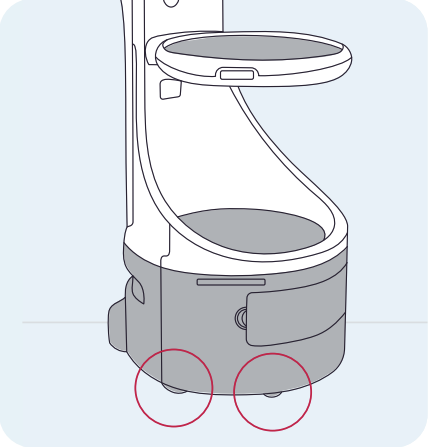
When the Emergency button is pressed, the wheels stay in braked position which prevents Plato from moving
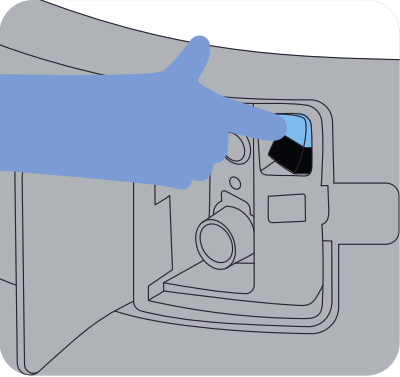
In an emergency, Plato can be moved manually by setting the Auto/Manual switch to position M. The Auto/Manual switch is located behind the loading hatch.
Once the Plato has been moved to a safe location, set the Auto/Manual switch to position A, and the Plato will return to service.
Only qualified personnel who have read and understood this manual are authorized to move Plato manually.
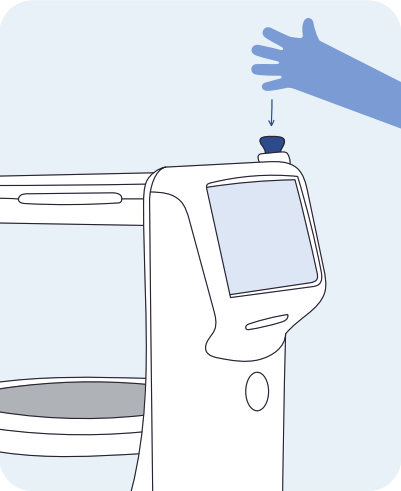
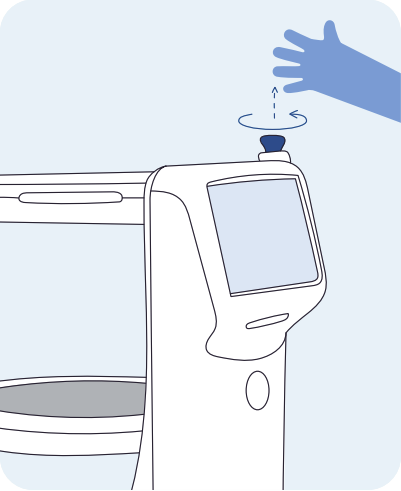
CAUTION: RISK OF INJURY OR PROPERTY DAMAGE
If you press the Emergency Stop Button, make sure that the problem has been solved and that the surrounding area is clear before turning the Emergency Stop Button to release it.
Plato will then wait for your confirmation on the display before resuming service.
Only qualified personnel who have read and understood this manual are authorized to release the Emergency Stop button.
Warnings concerning the use of the machine
Danger| Action | Description |
|---|---|
| Do not use the machine in a stepped location, on an uneven floor, or on a sloping surface. - The machine may tip over or fall and damage the machine or floor or cause injury or damage to surrounding people or property if traveling in areas with steps. - Traveling on an uneven floor may prevent the sensors from operating normally, which may result in injury or damage to surrounding people or property. Areas prohibited to the machine which could cause it to fall, such as slopes, steps, stairs or escalators MUST be protected with physical barriers. The forbidden zone in the map on the screen is not a protective barrier for safety with a Performance Level (PL) according to the ISO 13849-1 and it is not intended to be used to avoid this situation. | |
| Do not place anything decorative on the machine that may hinder its operation, such as obstructing the sensors, or the emergency button. Doing so may cause an accident. | |
| When the machine is operating, do not let infants, children, or pets come near the machine, or place feet or hands near the bottom of the machine. Doing so may cause injury due to getting caught in the machine. Display the poster at each entrance to your establishment to inform everyone of this risk. | |
| Plato can be used in a healthcare environment but Plato is not a medical device according to IEC/UL 60601 standards (or equivalent standards). Radio-frequency waves from electronic equipment can negatively affect the operation of other electronic equipment, causing them to malfunction, such as medical implants, causing it to malfunction. The Health Industry Manufacturers Association recommends keeping a minimum distance of 15 cm(6 inches) between wireless devices and pacemakers to avoid interference with the pacemaker. | |
| Be careful that dust does not adhere to the LIDAR, 3D sensors or any other sensors. This could interfere with normal machine operation or lead to an accident. | |
| The machine is designed to carry objects, material, food and drinks in hospitality, retail and healthcare use cases. Do not use it for any other purpose. |
| Action | Description |
|---|---|
| This appliance is not intended for use by persons (including children) with reduced physical, sensory or mental capabilities, or lack of experience and knowledge, unless they are supervised or have been given instruction concerning use of the appliance by a person responsible for their safety. | |
| The machine is heavy. . When lifting the machine from the floor, always have two people work together as a safety precaution. Not doing so may cause injury and a malfunction of the machine. | |
| If the machine has fallen over, first press the emergency button, then turn off the main power switch on the machine before securing the area if dishes and plates are on the floor. Failure to do so may result in malfunction of the machine or damage or injury to property, individuals or the machine. | |
| Don’t leave hands or fingers on the edges of the table when you see the machine approaching. The machine can pinch. Display the poster at each entrance to your establishment to inform everyone of this risk. |
Electrical warnings
Danger| Action | Description |
|---|---|
| Use only the battery charger and battery supplied with the machine when recharging the machine. Use of other battery chargers or batteries may cause fire, injury, electric shock, damage, malfunction, overheating, leakage, chemical explosion, or other damage to the battery charger. | |
| If the machine is not operating normally (unusual sound, odour, smoke, etc.), immediately press the emergency button, to stop machine operation, turn off the main power switch, and contact customer support. | |
| Use the battery charger in an environment with an ambient temperature of 0 to 40°C, and relative humidity of 10 to 90%. When not using the battery charger, store in an environment with an ambient temperature of -20 to 60°C, and relative humidity of 5 to 95%. | |
| Do not get the battery charger or battery wet. The battery charger and battery are all for INDOOR USE ONLY. They are not water-resistant. Do not get them wet. |
| Action | Description |
|---|---|
| Do not allow liquid or semi-liquid substance or any foreign objects to touch the charging terminals or external connection terminals of the battery charger or battery, or to otherwise enter the machine. Doing so may result in fire, injury, electric shock, damage, malfunction, overheating, leakage, chemical explosion, or other damage to the machine, battery charger or battery. | |
| Do not insert any objects in the machine. Doing so may cause fire, injury, electric shock, damage, malfunction, overheating, leakage, chemical explosion, or other damage to the machine, battery charger or battery. | |
| If fluid leaks, do not touch with bare hands. If fluid enters your eyes, wash well with clean water, and immediately consult a doctor. If fluid gets on your skin or clothes, wash well with water. | |
| The battery must be removed before cleaning or maintaining the appliance. | |
| The battery charger may get hot, so take care when handling during or immediately after charging. | |
| Do not use a power cable other than the one supplied with the machine. Also, only use the power cable in the country indicated on the label affixed to it. Otherwise, it may cause fire, injury, electric shock, damage, malfunction, overheating, leakage, chemical explosion, or other damage to the machine, battery charger or battery. | |
| Do not use the battery charger or power cable if damaged. Doing so may cause fire, injury, electric shock, damage, malfunction, overheating, leakage, chemical explosion, or other damage to the machine, battery charger or battery. If the supply cord is damaged, it must be replaced by the manufacturer, a service agent or similarly qualified persons in order to avoid a hazard. | |
| Do not remove the battery when the machine is powered on. Make sure the machine is turned offand disconnected from the supply mains before removing the battery. | |
| Always unplug the battery charger from the outlet if not using it for a long time or when carrying out maintenance on it. Failure to do so may cause fire, injury, electric shock, damage, malfunction, overheating, leakage, chemical explosion, or other damage to the machine, battery charger or battery. | |
| If the battery charger is not operating normally, takes a longer time to recharge than normal, or if it produces sparks, smoke, odour, etc., immediately unplug it from the outlet, and contact customer support. Failure to do so may cause fire, injury, electric shock, damage, malfunction, overheating, leakage, chemical explosion, or other damage to the machine, battery charger or battery. |