Delivery and Collecting Accessories
Description
1. Trays
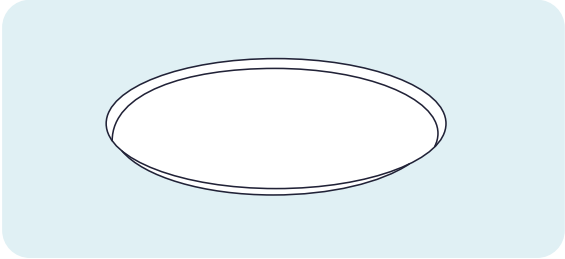
a. Round tray
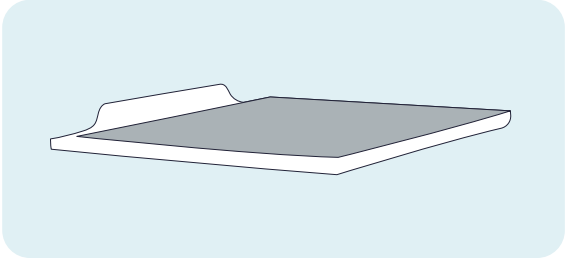
b. Single rectangular tray
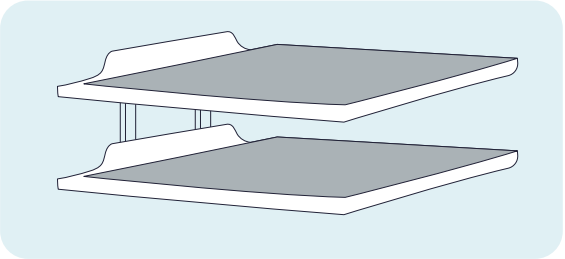
c. Double rectangular tray
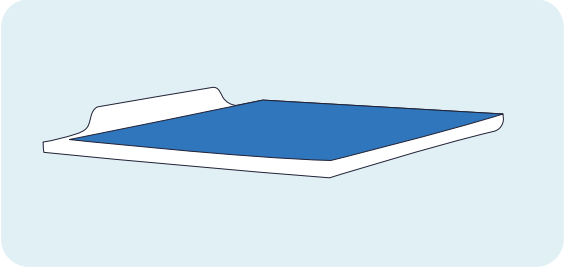
d. Anti-slip mat
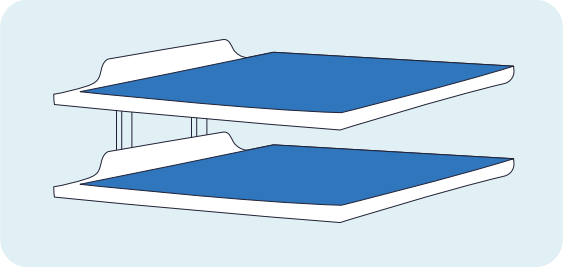
2. Collecting
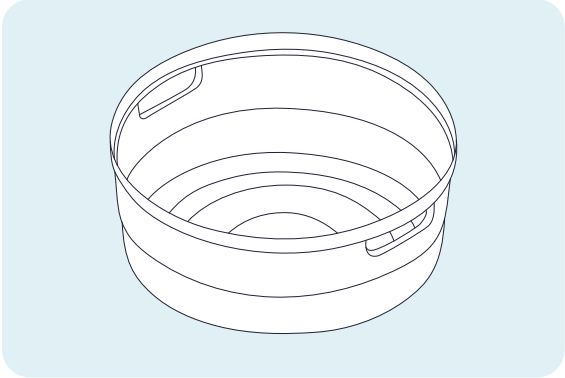
a. Collecting tub
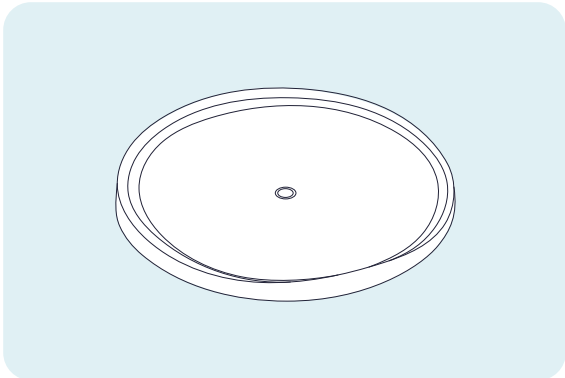
b. Collecting top cover
Safety
- Plato’s Emergency button must be accessible from 360° at all times
- Do not use the Double rectangular tray, Collecting tub or any large accessories on Plato’s Top shelf
- Use ONLY the Single tray or the Round Tray on the Top shelf
- Use the Double tray on the Middle shelf ONLY
- Use the Collecting tub on the Bottom shelf ONLY
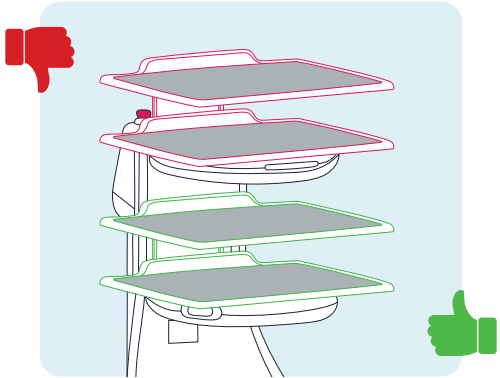
Make sure the accessory and its contents are stable before you begin delivering or collecting with Plato
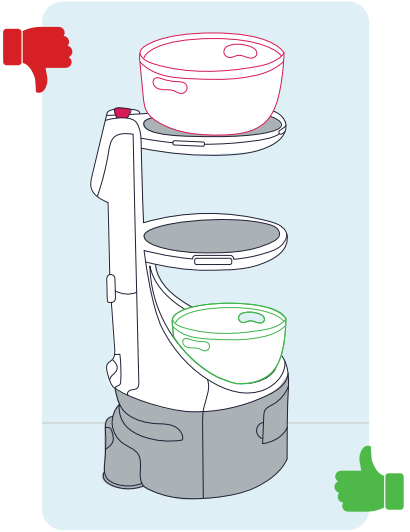
Maximum load including accessories: Top and Middle shelves: 10 kg each Bottom shelf: 20 kg
Distribute extra load so that lighter loads are on the upper shelves and heavier loads are on the Bottom shelf


Food Contact
If an accessory below is not compliant with the Food Contact Directive, do not place unprotected food (pieces of bread, fruit with edible skin, etc.) directly on it.
| Accessory | Food contact |
|---|---|
| Single rectangular tray | NO |
| Double rectangular tray | NO |
| Anti-slip mat | YES |
| Round tray | YES |
| Collecting tub | NO |
| Collecting top cover | NO |
Usage
You can increase the payload surface of Plato’s shelves with easy to install delivery and collecting accessories.
Plato is stable and safe during navigation with loaded delivery and collecting accessories.
Clean Plato’s delivery and collecting accessories with a soft dry cloth
Please use dishes to deliver food with the Rectangular trays as they are not suitable for food contact.
Installing the trays
Place trays on the dedicated shelves, no tools needed
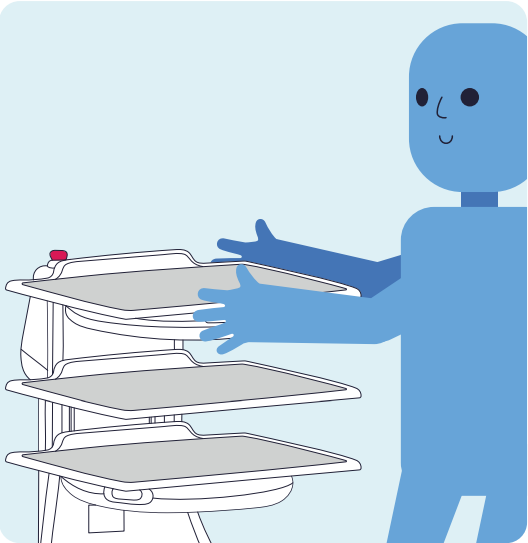
Setting up Plato’s weight sensors
When you use accessories, the weight sensors on each shelf need to be re-calibrated
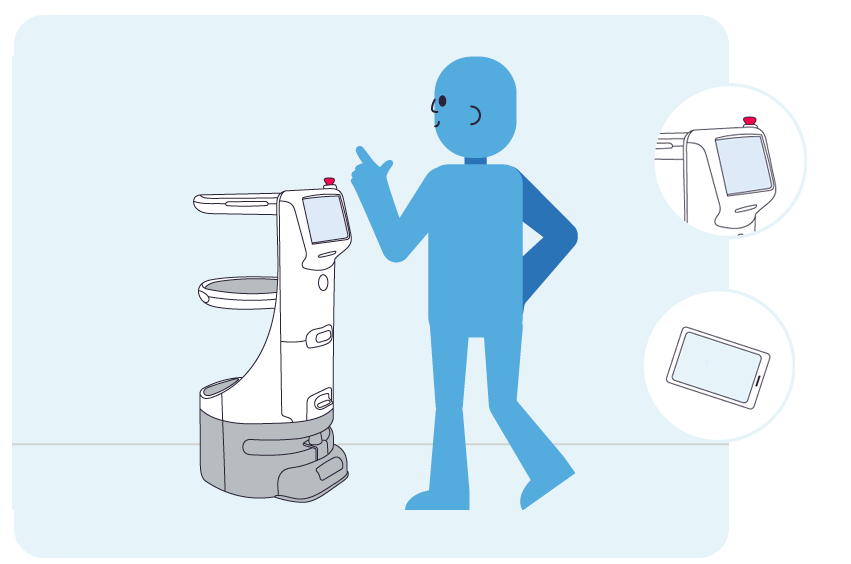
- Go to Plato’s settings
- Press the Weight sensors button
- Toggle the button ON to activate weighing
- Place empty accessories on the shelves and press the Tare all shelves button on Plato’s display to calibrate